Rewards, including stickers for the Ocean Scene
Reward games 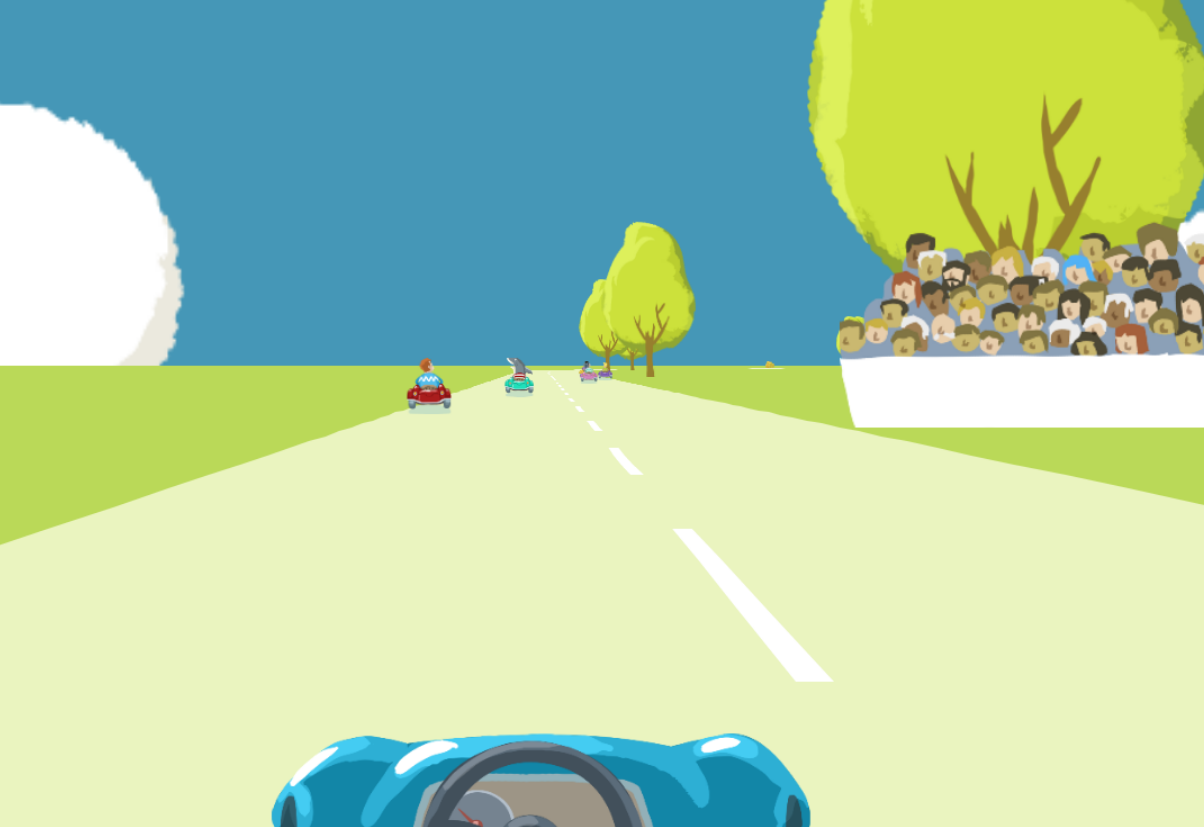
A reward game is offered when the student has completed 3 learning games in Supershark, or 4 in Set Work or Free Play.
Additional reward games are offered when a 'revision' list is completed at the end of a unit in Supershark.
Spending coins in the Shark Shop! 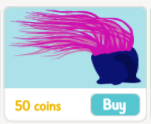
[points scored = coins = stickers of plants and sea creatures to go in the Ocean Scene] Here's how it works:
1) Scores
- At the end of each game a summary score is given for performance and for effort
- Spelling games get the higher scores
- Effort scores reflect completion of a game and in some instances improved performance and speed
- A lucky bonus is sometimes offered!
- Schools could also add their own reward system based on these scores
2) Points and Coins
Scores translate into points and points translate into coins.
3) Stickers for the 'Ocean Scene'
- Students can go to their own 'Ocean Scene' via 'My dashboard'.
- Then they can go to the 'Shark Shop' (via the little shop image top left in their Ocean Scene), to spend their coins.
- Based on the number of coins that the student has, the available stickers are shown in full colour (see image below).
Progress reports
To find out how students see their progress, click here
Related Articles
Providing encouragement to students
Discuss some major incentives! Being able to confidently read books, comics etc To be able to write - skills also needed for tests/exams 'Ocean Scene' Stickers Students can buy stickers in their Ocean Scene using the coins they've earned playing the ...General info for parents/students
What is Wordshark Online? Wordshark is a games-based product for learning spellings and for reading skills. Wordshark was the first of it's kind when it first came out, 25 years ago! The latest edition is 'Wordshark Online', re-written and in the ...A student's guide to using Wordshark
Click the file below to view/download a copy of the Wordshark Student's user guide A Student's Introduction to Wordshark (opens new browser tab with PDF) Students should be encouraged to open their Play Words to to familiarise themselves with the ...Release Notes
September 16th, 2025 (Sprints 149 and 150) Added PDFs for student and leaderboard and awards Fixed Bug fix September 2nd, 2025 (Sprint 148) Changed Wording in the administrator/teacher set work information button Fixed Bug fixes August 22nd, 2025 ...Terms & Conditions, Data Processing, Privacy Policy , Web Cookies, Modern Slavery
Terms & Conditions, all products, for Schools/Tutors/Parents All products (Wordshark Online, Wordshark v5, Numbershark v5) Schools/Tutors/Parents Click here Data Processing terms, for Wordshark Online, for Schools/Tutors Wordshark Online ...
Still need help?
We will get back to you as soon as we can.