Printable Word Search, Crossword, Flashcards
Worksheets (pdf) are available for the games 'Word Search' and 'Sentence Crossword'. They can be printed out for pupils to use as practice/revision away from the program, either in the classroom or as a piece of homework.
Flashcards (pdf) are available in your chosen format and font color.
Video on creating a Worksheet or Flashcard
Written instructions
- Sign in (as the administrator/teacher, (not student)
- Make sure you're in your chosen Word List; to choose your list go to 'Games & Lists' (top menu), then 'Change Course' (middle of screen)
- When you have chosen your list, see bottom right;
- For Flashcards: choose the print icon, select the format and font colour, then the Download button.
- For Worksheets; choose 'Select List'...
- Load the relevant game ('Word Search' game is under the 'Read' games tab. 'Sentence Crossword' is under the 'Sentences' tab)
- If you're choosing the Word Search and you want to edit the direction of the words, go to 'Options' (top left)
- Choose ‘Worksheet’ (top left). Note that downloading is usually automatic, but you may be prompted to choose where to save the worksheet
Example Worksheets and Flashcards
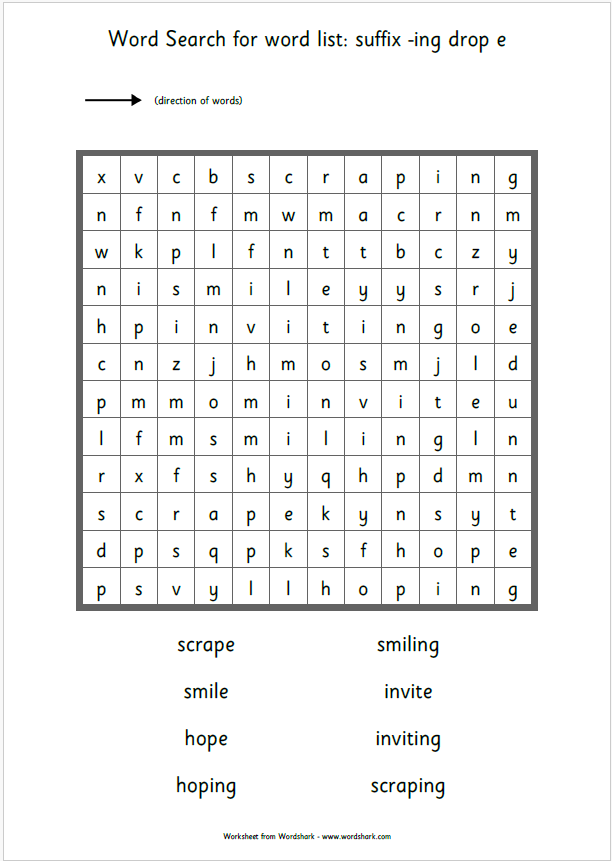
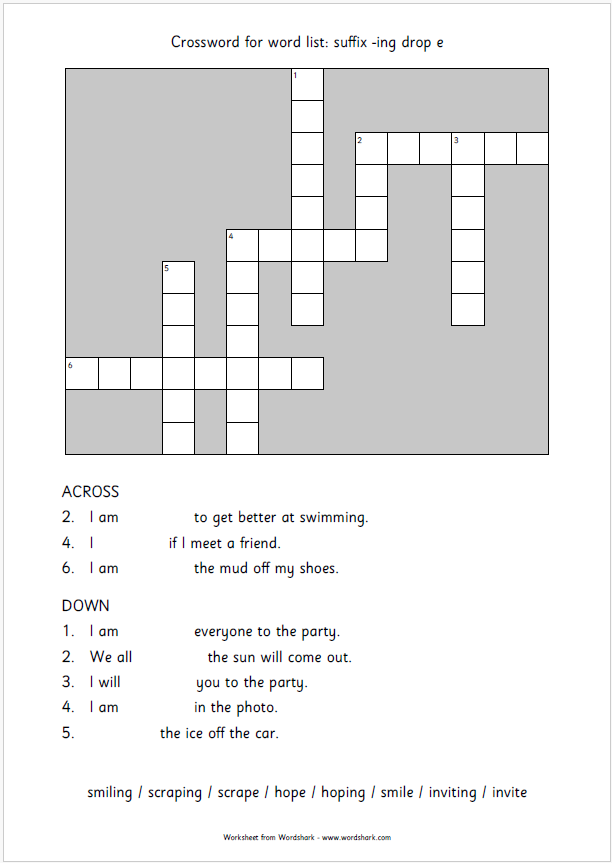
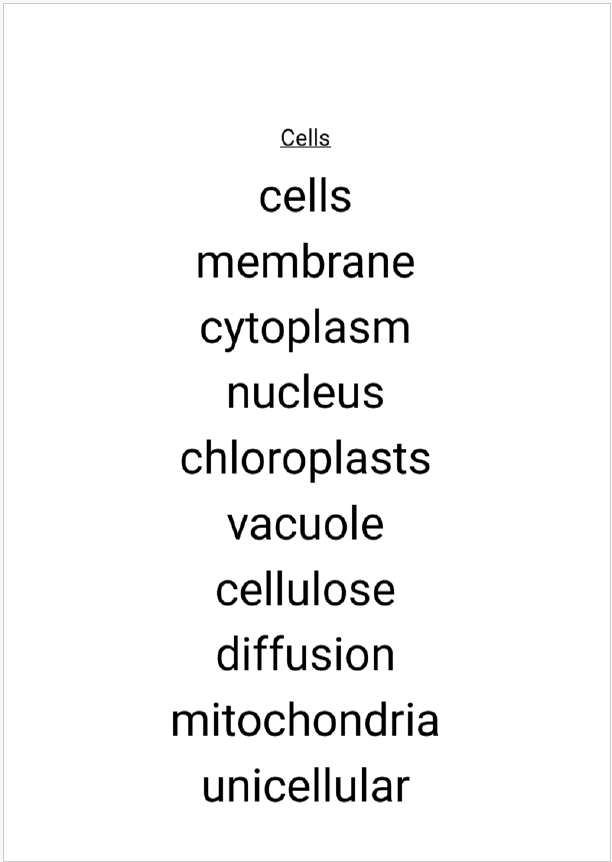
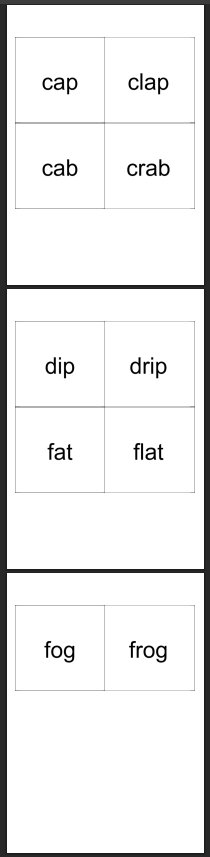
Adding a list and creating a Word Search
Here's the whole process of adding your own words to Wordshark and then putting those words into a pdf printable Word Search.
Related Articles
How to View Courses & Word lists 'onscreen'
Courses & word lists ‘Wordshark’ course Used by 'Supershark', this course starts with letter sounds and simple words and follows through systematically to long difficult words Nat.Curriculum 2014 England: spellings Follows the English Government’s ...All the courses & word lists (Inc. course summaries & teaching notes)
Table of courses in Wordshark Course Summary PDF shows list titles and examples of what is in each list Full PDF shows titles plus every word list Teaching Notes Wordshark Wordshark Course Summary Wordshark Course Standard Word Lists Teaching Notes ...Creating your own word lists
The own word list section when tailored for individual pupils can be very useful. It allows you to add in images that the pupil/s themselves may find meaningful in order to remember/visualise a word. Likewise, if you create the word list with the ...Secondary school subject lists
Secondary school subject lists: These are the latest addition to Wordshark Online. The lists familiarise students with basic vocabulary in different subjects needed in secondary school. The 7 subjects covered are ; Maths, English, the 3 Sciences, D & ...A student's guide to using Wordshark
Click the file below to view/download a copy of the Wordshark Student's user guide A Student's Introduction to Wordshark (opens new browser tab with PDF) Students should be encouraged to open their Play Words to to familiarise themselves with the ...
Still need help?
We will get back to you as soon as we can.